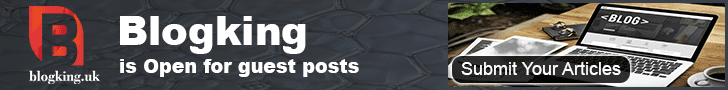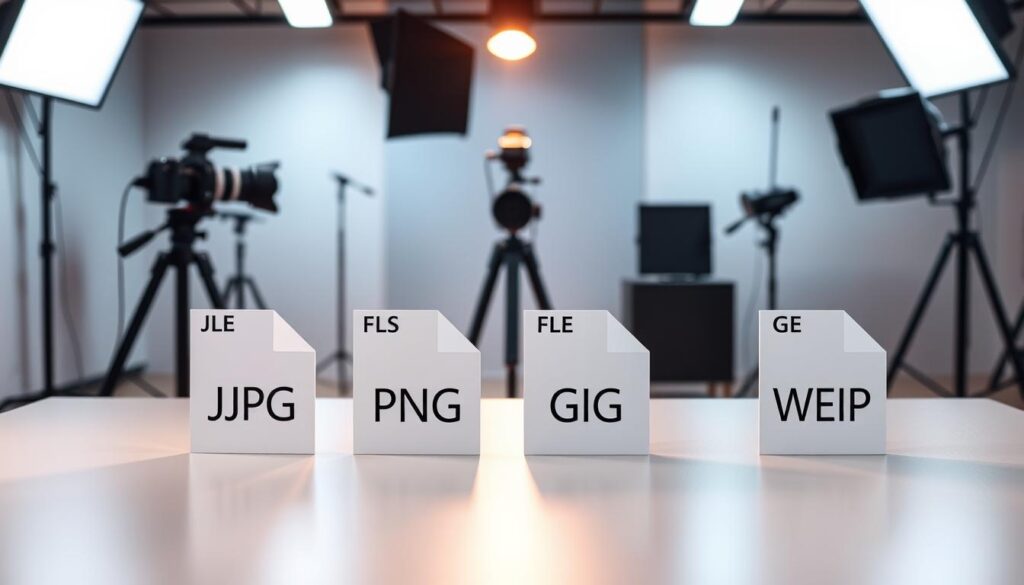In the world of digital marketing, making your images search engine friendly is key. Image SEO is not just extra; it’s a big part of your SEO plan. It helps your website show up better in search results.
When you optimise your images right, more people will see them. This can lead to more visitors and more interaction. Knowing how images affect search engines can make your website stand out and get better rankings.
Table of Contents
Key Takeaways
- Image SEO significantly contributes to overall website visibility.
- Incorporating image optimisation into your SEO strategies is essential.
- Quality images can enhance user engagement and attract traffic.
- Understanding the importance of various image factors is key for success.
- For further insights, refer to Google’s Image SEO guidelines.
Understanding Image SEO
Image SEO is about making your images better for search engines like Google. It helps your images get seen more by search engines. This boosts your website’s performance and ranking.
What is Image SEO?
Image SEO is about making your images work better for your website. It’s about things like file names, alt text, and image sizes. These help search engines understand and rank your images better.
Importance of Images in Web Pages
Images make websites more interesting and engaging. They help keep visitors on your site longer. By using good image SEO, you can make your site more appealing to everyone.
To learn more about making your images better, check out this resource. Here’s how images can help your website:
| Aspect | Impact on SEO |
|---|---|
| Visual Appeal | Enhances user engagement and retention |
| Indexability | Improves the chances of being ranked in SERPs |
| Accessibility | Makes content more accessible to diverse audiences |
| Loading Speed | Optimised images can reduce page load time |
Choosing the Right Image Format
Choosing the right image format is key to boosting your website’s SEO. Different formats affect how fast your site loads, how good your images look, and how users feel. Knowing these differences helps you make choices that meet your content goals.
Best Image Formats for SEO
Google supports JPEG, PNG, SVG, WebP, and AVIF for images. Each has its own strengths and weaknesses. JPEG is great for photos because it compresses well without losing too much quality. PNG is better for graphics that need to be transparent but can be bigger in size.
- JPEG: Best for photographs and images with gradations of colour.
- PNG: Suitable for graphics with sharp edges, requires transparency.
- SVG: Excellent for logos and icons, scalability without quality loss.
- WebP: Offers superior compression for both static and animated images.
- AVIF: Newer format boasting efficient compression and quality retention.
Benefits of Using WebP and AVIF
WebP and AVIF are leading the way in modern image formats. They’re made for fast delivery without losing quality. WebP makes images smaller, which speeds up your site.
AVIF goes even further with its advanced compression. It keeps quality high even with smaller file sizes. Using these formats can boost your site’s performance and search rankings.
Image Compression Techniques
In the fast-paced world of online content, image compression is key to your website’s success. It makes your site load faster, giving users a better experience and keeping them engaged. This boost in performance also helps your site rank higher in search results.
Why Compressing Images Matters?
Compressing images is essential for faster page loading. Big, unoptimised images can slow down your site, making users leave quickly. With the right tools, you can make images smaller without losing quality. This makes your site load smoothly, keeping visitors on your site longer.
Tools for Effective Image Compression
There are many tools for compressing images, each with its own special features. Here are some top picks:
| Tool Name | Platform | Key Features |
|---|---|---|
| TinyPNG | Web-based | Supports PNG and JPEG, batch processing, preserves transparency. |
| ImageOptim | Mac | Lossless compression, drag-and-drop functionality, removes unnecessary metadata. |
| Adobe Photoshop | Desktop Software | Advanced editing capabilities, export options for different formats. |
| Kraken.io | Web-based | Optimises, analytic features, image scheduling for social media. |
Using these tools helps you get the most out of image compression. This prepares your images for a fast and effective online presence.
Image SEO: Best Practices for Better Rankings
Image SEO is key to making your website more visible and improving search engine rankings. By using smart strategies, you can get better results. Focus on two main areas: optimising image file names and using alt text well.
Optimising Image File Names
Using descriptive and keyword-rich file names helps search engines understand your images. Instead of “IMG_12345”, choose something like “golden-retriever-puppy.jpg”. This follows image SEO best practices and helps search engines index your images better.
A good file name also makes your site more user-friendly. This is important when images show up in search results.
Implementing Alt Text Best Practices
Optimising alt text is vital for your images’ SEO. Alt text gives a brief description of the image to search engines and people who can’t see. By using relevant keywords and keeping it clear, you help your site rank better.
For example, instead of vague descriptions, say what the image shows, like “a playful golden retriever puppy”. These practices make your site more accessible and boost its search engine performance.
| Best Practices | Impact on SEO |
|---|---|
| Descriptive File Names | Enhances image indexing |
| Relevant Keywords in Alt Text | Improves search visibility |
| Clear and Concise Descriptions | Boosts user experience and accessibility |
| Avoiding Generic Terms | Reduces confusion for search engines |
Enhancing Page Speed with Images
Improving page speed is key to keeping users engaged. Large images often slow down websites. By optimising images, you can make browsing smoother.
Reducing image sizes boosts page speed and search rankings. This keeps users interested in your content.
Impact of Image Size on Page Load Times
Incorrectly sized images slow down websites, frustrating users. Google suggests keeping Largest Contentful Paint under 2.5 seconds. Optimising image sizes improves your website’s efficiency.
This can lower bounce rates. Quick load times make for a better user experience.
Strategies for Improving Image Load Speed
Effective image optimisation is vital for faster page speeds. Here are some strategies:
- Compress images to reduce file sizes without losing quality.
- Use modern formats like WebP and AVIF for better compression.
- Implement lazy loading to load images only when they’re visible.
- Resize images to fit their display needs.
These strategies can make your pages load much faster. Faster speeds improve user satisfaction and SEO. For more tips, visit this resource.
Using Responsive Images for All Devices
Most web traffic comes from mobile devices. Making sure your images fit different screen sizes is key. Responsive images ensure your visuals look great on any device, making users happy and keeping them interested.
Adapting Images for Mobile Users
More people are browsing on mobiles. So, it’s vital to adjust your images for them. Responsive images change size to fit any screen without losing quality.
Good images make your brand look professional. They also help your site load fast. Remember, over 40% of users leave if a site takes more than three seconds to load.
Implementing the srcset and sizes Attributes
The srcset and sizes attributes are key for great images. srcset lets you list different image sizes in one tag. It picks the right image for the user’s screen size.
The sizes attribute tells the browser how big the image should be. Using both makes your site faster and easier to use.
Using responsive images is part of good web practice. You can learn more about it here. It helps improve your site’s performance and user experience on mobiles.
Incorporating Images into Sitemaps
Adding images to your website’s sitemaps helps search engines find and index them. This boosts your site’s visibility in search results. It also brings more targeted traffic to your site. Learning about the inclusion benefits of image sitemaps is key to a strong SEO strategy.
Benefits of Including Images in Sitemaps
Image sitemaps make it easier for search engines to find and index your images. This ensures all your images are seen in search results. It’s great for websites with lots of images.
How to Create an Image Sitemap
Tools like Yoast SEO Plugin and Screaming Frog SEO Spider make creating sitemaps easy. You can do it manually or use automated tools. Keeping your image sitemap up to date is important, as is optimising image metadata and compressing images.
Utilising Structured Data for Image Results
Structured data is a key tool for boosting your website’s SEO. It helps search engines understand your images better. This is vital for Google to index your site effectively. Using structured data can make your images more visible in search results, helping both users and webmasters.
What is Structured Data?
Structured data is a standard way to share information about your webpage’s content. It uses schemas like Schema.org to describe your images clearly. This makes your images more likely to show up in rich snippets, drawing more viewers.
How Structured Data Enhances Image Visibility
Structured data gives search engines extra details about your images, like captions and descriptions. This helps them understand your content better. It also boosts your SEO efforts. Images with structured data are more likely to rank higher, making them more visible in search engines.
| Structured Data Benefits | Impact on Image SEO |
|---|---|
| Improves categorisation | Enhanced Google indexing leading to higher rankings |
| Provides detailed information | Increases click-through rates via rich snippets |
| Aids user experience | Leads to improved image visibility and engagement |
The Role of Image Metadata in SEO
Image metadata is key to boosting your SEO. It gives search engines the details they need to understand your images. Knowing about different metadata types helps you use this info well. This can make your images more visible in search results.
Types of Image Metadata to Consider
When optimising images, there are several metadata types to think about. Important ones include:
- Title: This gives a name to your image.
- Description: It briefly describes what the image is about.
- EXIF data: This is info from cameras, like settings and when it was taken. It adds context.
Optimising Image EXIF Data
EXIF data is not just for photographers. It’s also vital for SEO. Making sure this data is right and relevant helps your images get indexed better. Remove info that doesn’t help your image’s context. This makes search engines match your images better with what users are looking for.
Conclusion
Adding good image SEO to your website is key for better search rankings and more user interaction. By using the tips from this article, you can make your images more visible. This includes using the right formats and compressing images well.
Don’t forget about alt text and making designs responsive. These are not just nice-to-haves; they’re essential for a strong SEO plan.
Using structured data is also important for your images to show up better in searches. These last thoughts highlight the importance of focusing on image metadata and following best practices. As you get better at this, you’ll see how these strategies boost your website’s performance and user experience.
FAQ
What are the key components of image SEO?
Key components include optimising file names and using descriptive alt text. Also, choose the right image formats and compress images for speed. Make sure images are in sitemaps too.
How does alt text improve image SEO?
Alt text gives search engines context about an image. It helps them index the content better. It also makes websites more accessible for visually impaired users.
What is the benefit of using WebP and AVIF formats?
WebP and AVIF formats offer better compression and quality than JPEG and PNG. They reduce file sizes without losing image clarity. This makes websites load faster and improves SEO.
Why is it necessary to adapt images for mobile users?
More web traffic comes from mobile devices now. Adapting images for different screens ensures a good viewing experience. This keeps users engaged and helps with search rankings.
What role do image sitemaps play in image SEO?
Image sitemaps make your images more visible in search results. They help search engines crawl and index them better. This can increase targeted traffic and boost SEO.
How can structured data enhance image SEO?
Structured data gives search engines more context about your images. Using schemas can improve their visibility in search results. It also increases the chance of them showing in rich snippets.
What types of image metadata should I consider?
Consider titles, descriptions, and EXIF data as important metadata. These provide extra context for search engines. They can help with indexing and SEO.
How does image size affect page load times?
Large images can slow down page loads. This hurts user experience and search rankings. Make sure images are the right size for their display to improve loading times.