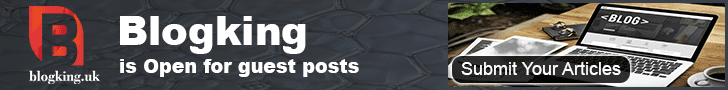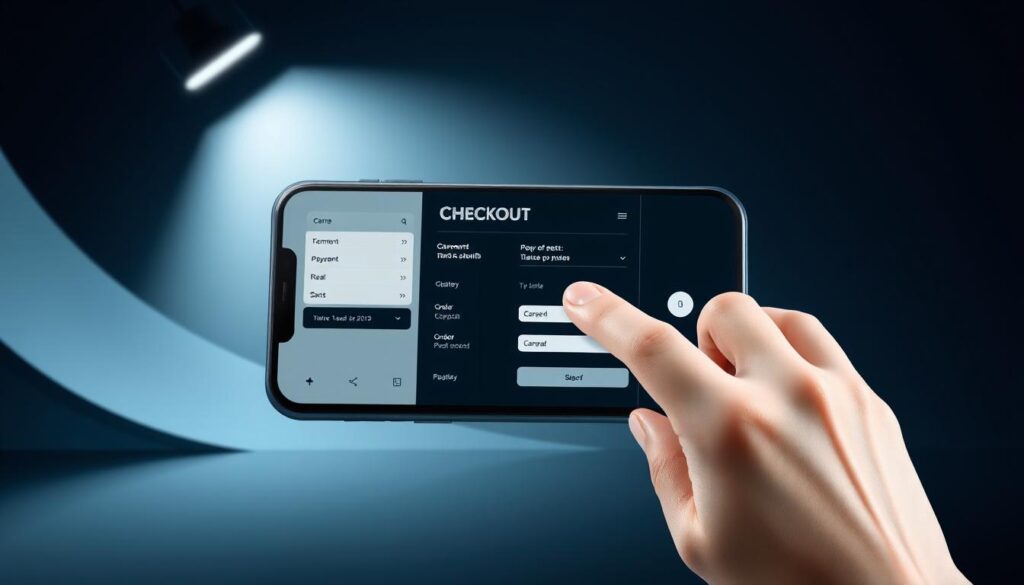Improving your checkout process is key to boosting sales online. A huge 70% of shoppers leave their carts behind. It’s vital to make the checkout smoother and meet customer needs.
By doing this, you can cut down on cart abandonment and make payments easier. This leads to happier customers and more sales. Adopting these strategies is not just good; it’s necessary to turn losses into gains. For more tips, check out the importance of checkout process optimisation here and mobile optimization tips here.
Table of Contents
Key Takeaways
- A well-optimised checkout can greatly reduce cart abandonment rates.
- Simplifying the checkout flow enhances the purchasing experience for users.
- Customers appreciate transparent pricing, avoiding surprise costs during checkout.
- Implementing a mobile-friendly design is critical as mobile commerce grows.
- Offering various payment methods meets different customer preferences.
Understanding the Importance of Checkout Optimization
Checkout optimisation is key for any ecommerce business’s success. It affects cart abandonment rates, which are very high. Making the checkout process better is vital for keeping customers and boosting sales.
Impact on Cart Abandonment Rates
Many online shoppers leave their carts behind, with rates around 69.82%. A hard checkout process is a big reason for this. Making it simpler can help lower these rates and increase sales.
17% of people leave because of a bad checkout experience. It’s important to fix these issues. A smoother process improves checkout and the customer’s overall experience.
The Consequences of a Poor Checkout Experience
A bad checkout experience hurts your brand’s image. It not only loses you sales but also deters repeat business. A smooth checkout is essential for keeping customers coming back.
When shoppers face problems, they might see your brand in a bad light. Ignoring checkout optimisation makes keeping customers hard in a competitive market.
What is Checkout Process Optimization?
Checkout process optimisation is about making online shopping easier. It’s about reducing distractions and building trust. This way, customers can buy without any hassle.
Definition and Purpose of Checkout Optimisation
The main goal of checkout optimisation is to make buying smoother. It helps lower cart abandonment rates and boosts customer happiness. By making the checkout easy and clear, you encourage more sales.
Key Metrics for Evaluating Checkout Success
To check if your checkout is working well, look at certain key metrics. These include:
| Metric | Description |
|---|---|
| Conversion Rate | The percentage of visitors who complete a purchase after entering the checkout process. |
| Average Order Value (AOV) | The average amount spent by customers during a transaction, indicating purchasing behaviour. |
| Cart Abandonment Rate | The percentage of users who add items to their cart but fail to complete the purchase. |
Knowing these metrics helps you see how your checkout is doing. It also shows where you can improve. By keeping an eye on these, you can make your checkout better for everyone.
How to Optimize Your Checkout Process
To boost your sales, it’s key to know how to make your checkout better. Spotting and fixing issues in the checkout can make shopping easier for your customers. This not only cuts down on frustration but also gets more people to finish their buys.
Eliminating Friction in the Checkout Flow
Starting with a smooth checkout is all about spotting and removing hurdles. Many shoppers leave their carts because of tough checkout steps. Easy fixes like fewer distractions and fewer form fields can help a lot. For instance, letting customers shop without creating an account can cut down on frustration and boost sales.
Keeping things simple makes it more likely for people to buy. This way, you can keep more customers happy and coming back.
Using Customer Feedback for Continuous Improvement
Listening to what customers say is vital for making things better. Asking for feedback regularly can show you what’s not working. Testing different versions of your checkout can help you find the best way to shop.
By paying attention to what customers say, you can make changes that really help. This way, you can keep more customers and sell more. For more tips on making your checkout better, check out this complete guide.
Components of an Effective Checkout Process
Creating a smooth checkout experience is all about knowing what works. A good design keeps customers coming back and makes shopping online easy. We’ll look at two important parts that make the checkout better.
Streamlined Layout and Design
A simple layout helps customers finish their shopping. A clean design makes it easy to move through the checkout. It should have a clear call-to-action and steps that guide you smoothly.
When the checkout is easy to follow, customers are more likely to buy.
Reducing Form Fields to Essential Information
Keeping form fields simple is key. Only ask for the basics like your address and payment details. Too many fields can scare off customers and make them leave without buying.
By keeping it to about eight fields, you make the checkout faster and better for users.
Ensuring a Secure Payment Experience
Security is key in the checkout process. It affects how confident customers feel and their decision to buy. To keep users’ financial data safe, trust signals in ecommerce are a must. Without these, many might not finish their purchases.
Importance of Trust Signals
Trust signals like payment badges, customer reviews, and SSL certificates make transactions seem safer. About 25% of users leave their carts because of security worries. For retailers, showing these security features is critical for a safe payment process.
These signs build trust, letting users shop with confidence.
Utilising SSL Certificates and Security Badges
SSL certificates keep data safe during online transactions. Showing these security features clearly on your site reassures customers. Security badges from trusted sources add to your site’s credibility.
Customers feel safer shopping with established security measures. It’s important to link to more information about these benefits, like this review on secure payment options.
| Trust Signal | Description | Impact on Conversion |
|---|---|---|
| SSL Certificates | Encrypts user data during transactions | Increases perceived security |
| Payment Badges | Indicate accepted payment methods | Builds trust and credibility |
| Customer Reviews | Showcase positive shopping experiences | Enhances user confidence |
Mobile Optimization for Checkout
Mobile commerce is growing fast, making mobile checkout optimization key. A good mobile checkout can boost your sales. Today, many people shop on their phones, and this number is going up.
It’s important to make sure your checkout is easy to use. This can help keep customers from leaving their carts. Happy customers are more likely to come back.
The Growth of Mobile Commerce
About 70% of carts are abandoned, mostly on mobile. This shows how important it is to design for mobile shoppers. By 2024, mobile shopping will be over half of all online sales.
If you don’t focus on mobile, you could lose a lot of money. Customers might go to other sites that are easier to use on their phones.
Strategies for Mobile-Friendly Design
There are a few key steps to make your mobile checkout better. Start with a responsive design that works on all screen sizes. This makes sure your site is easy to use on phones.
Fast loading times are also key. Slow sites can make customers leave. Use big buttons that are easy to tap.
Adding features like autofill can save time. Mobile wallets like Apple Pay make checkouts quick. Also, use clear text and fonts to make your site easy for everyone to use.
For more tips on making your checkout mobile-friendly, check out this resource. Clear progress bars can also help users feel more confident. By focusing on these areas, you can make your checkout work well for mobile shoppers.
| Aspect | Importance | Best Practice |
|---|---|---|
| Responsive Design | Adapts to various screen sizes | Ensure layout fits mobile screens |
| Loading Speed | Keeps users engaged | Optimise images and scripts |
| Button Size | Enhances touch navigation | Minimum 44×44 pixels |
| Autofill Options | Saves user time | Implement for form fields |
| Progress Indicators | Builds user confidence | Use progress bars and clear steps |
| Accessible Design | Ensures inclusivity | High contrast and readable fonts |
Offering Multiple Payment Options
Providing different payment choices is key to a better checkout experience. Today’s shoppers want flexibility when buying things. Not having enough payment options can mean lost sales. By giving various payment choices, you can make shopping more welcoming.
Meeting Diverse Customer Preferences
Many shoppers like different ways to pay, from cards to digital wallets. Giving lots of payment options can help keep more customers in your shop. Around 40% might leave if they can’t pay how they want.
Offering many payment options helps. It lets customers pay in a way that feels right to them.
The Impact of Buy Now, Pay Later Services
Buy now pay later services are very popular. They let shoppers buy now and pay later, making spending easier. Adding these services to your checkout can help meet customer needs and might even increase what they spend.
Flexible payment options give customers more power. This can lead to more sales and loyal customers.
Implementing Guest Checkout Options
In today’s competitive retail world, guest checkout options can really boost sales. Many shoppers like the ease of buying without creating an account. This small change can help more people complete their purchases, reducing the number who leave without buying.
Benefits of Allowing Guest Checkout
Guest checkout has many benefits:
- It makes buying easier, leading to more sales.
- It’s great for those who want quick buys without signing up.
- It improves the shopping experience, which can make customers come back.
How to Encourage Account Creation Post-Purchase
After a sale, you can encourage people to create an account. Show them the perks of having one:
- Talk about how it makes tracking orders easier.
- Highlight faster checkouts for future buys.
- Offer special deals or rewards for signing up.
Reducing Surprise Costs During Checkout
Unexpected charges at checkout can make customers leave without buying. They feel upset when they see extra fees just before they pay. By being clear about prices all the way through, you can make shopping better and cut down on surprise costs.
The Importance of Transparent Pricing
Being open about prices builds trust with your customers. When they know all costs upfront, they feel less worried. This honesty makes them more likely to buy, without doubting their choice.
Effective Communication of Shipping Fees and Taxes
Make sure to show shipping and tax costs early in checkout. Show a clear total, including taxes and shipping, before they pay. This way, customers won’t be surprised and can make better choices.
Using Progress Indicators in the Checkout Process
Adding progress indicators to your checkout process can greatly improve user experience. Visible progress bars tell customers where they are in the checkout journey. This makes them feel more at ease and builds trust.
How Progress Bars Enhance User Experience
Progress bars act as visual guides, helping customers through the checkout. Seeing their progress encourages them to finish their purchase. These indicators make the process clear and quick, improving the overall experience.
The Psychological Impact of Visibility on Completion Rates
Studies show that seeing progress motivates users. Knowing how many steps are left can motivate customers to finish their purchase. This boosts completion rates, as people are less likely to leave their carts.
Cross-selling and Upselling During Checkout
In the world of e-commerce, using cross-selling and upselling can really boost sales. By suggesting more products or better options, you can make customers happier and sell more. It’s all about knowing what they like and showing them things that fit their shopping habits.
Techniques to Increase Average Order Value
One smart way to cross-sell is by using data to suggest products based on what they’ve bought before. This makes it more likely they’ll buy more. You could also:
- Show the best-selling items that go with what’s in their Cart.
- Use what they’ve bought before to suggest more products.
- Offer special deals on things that go well with what they’re buying.
Studies show that using cross-selling can increase sales by up to 20%. By focusing on products that go well together, you make shopping easier and more fun for your customers.
Best Practices for Effective Product Recommendations
To make upselling work, don’t overwhelm customers with too many choices. Too many options can confuse them. Instead, focus on:
- Showing high-value items that customers are likely to be interested in.
- Encouraging them to buy things that go well together.
- Using clear pictures and simple descriptions to grab their attention.
Good cross-selling and upselling add value for the customer. Listening to what they say helps you keep your strategies fresh and appealing. For more tips on cross-selling, check out this comprehensive guide.
Conclusion
To make your checkout process better is key for boosting sales and reducing cart drops. A smooth checkout lets customers buy easily, making them happy and likely to come back. This is good for your business.
Adding strong security and many payment choices makes shopping better for more people. Showing progress helps customers feel sure and complete their buys without worry.
As online shopping grows, focusing on a good checkout is vital for staying ahead. To learn more about improving your website and keeping customers engaged, check out quality SEO services.
FAQ
Why is checkout process optimisation important for my ecommerce business?
Making your checkout process better is key to selling more and keeping customers. A smooth checkout makes shoppers happy and can really increase sales. It’s a must for any online store.
What are the common causes of cart abandonment?
Cart abandonment often happens because of a hard checkout, extra costs, and security worries. About 69.82% of shoppers leave their carts because of these reasons. So, it’s important to make buying easy and clear.
How can I simplify my checkout flow?
To make checkout easier, cut down on distractions and only ask for what you really need. Keep the layout simple and clear. Use customer feedback and test different versions to find what works best.
What role does mobile optimisation play in the checkout process?
With more people shopping on mobiles, making your checkout mobile-friendly is a must. A design that works on all screens and is easy to use can help keep more customers.
Why is it important to offer multiple payment options?
Around 40% of shoppers leave their carts if they can’t pay how they want. Giving lots of payment options meets customer needs and can increase sales and order values.
How can transparent pricing help reduce cart abandonment?
Clear pricing helps avoid buyer’s remorse by showing all costs upfront. This builds trust and encourages shoppers to buy, not leave their carts because of surprise costs.
What are progress indicators and how do they enhance the checkout experience?
Progress indicators, like bars, show customers how far they are in checkout. They help manage expectations and reduce anxiety, making it more likely for shoppers to complete their purchases.
How can I implement cross-selling and upselling in my checkout process?
Cross-selling and upselling can be done by suggesting related products or better deals at checkout. Knowing what customers like through data can help offer the right suggestions.