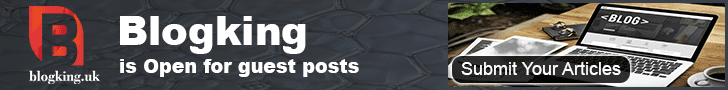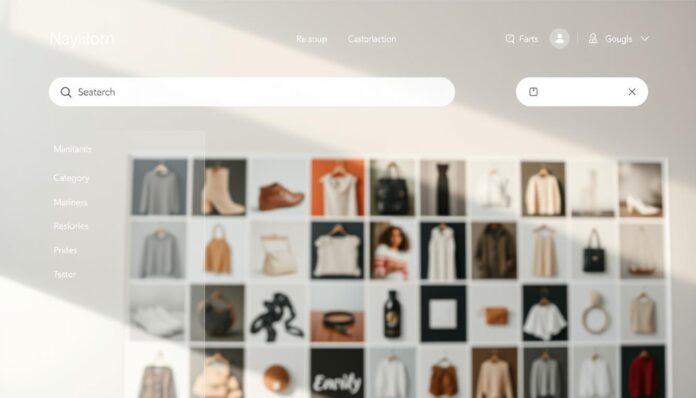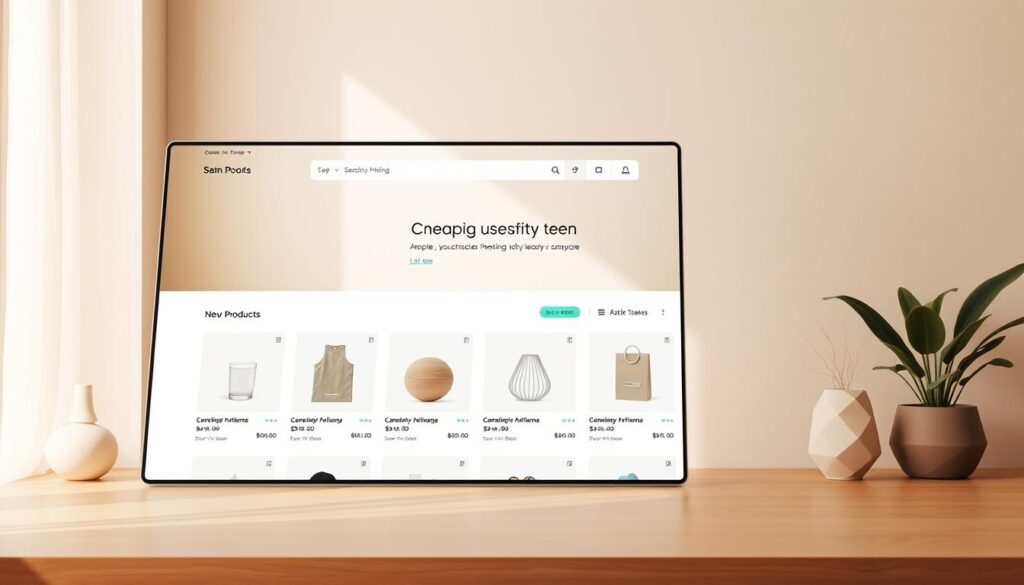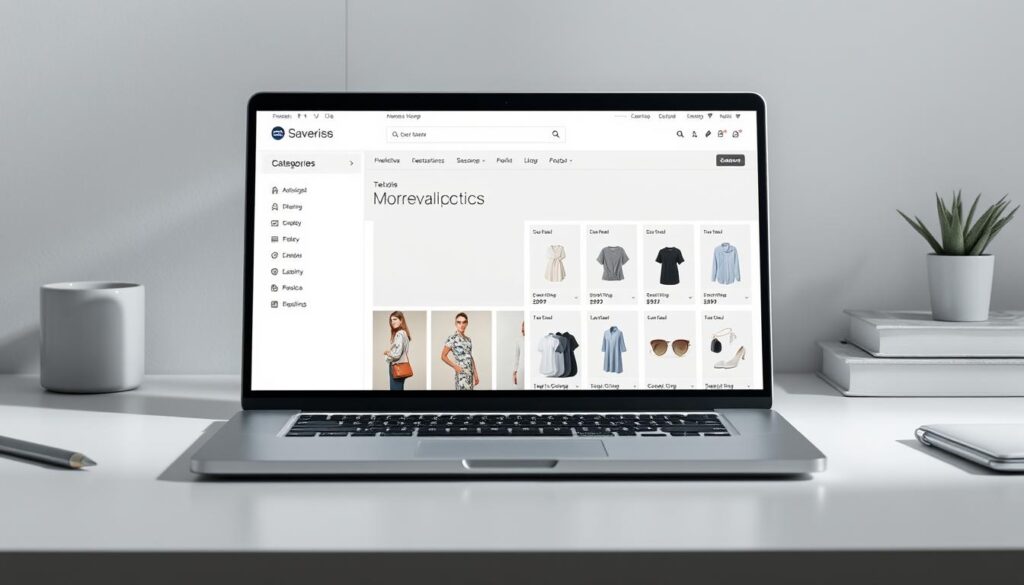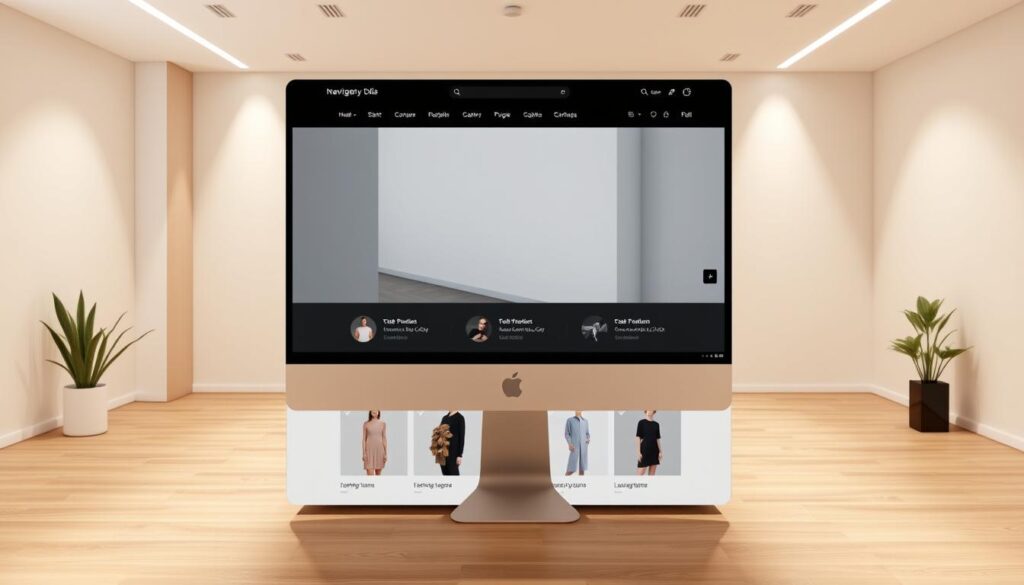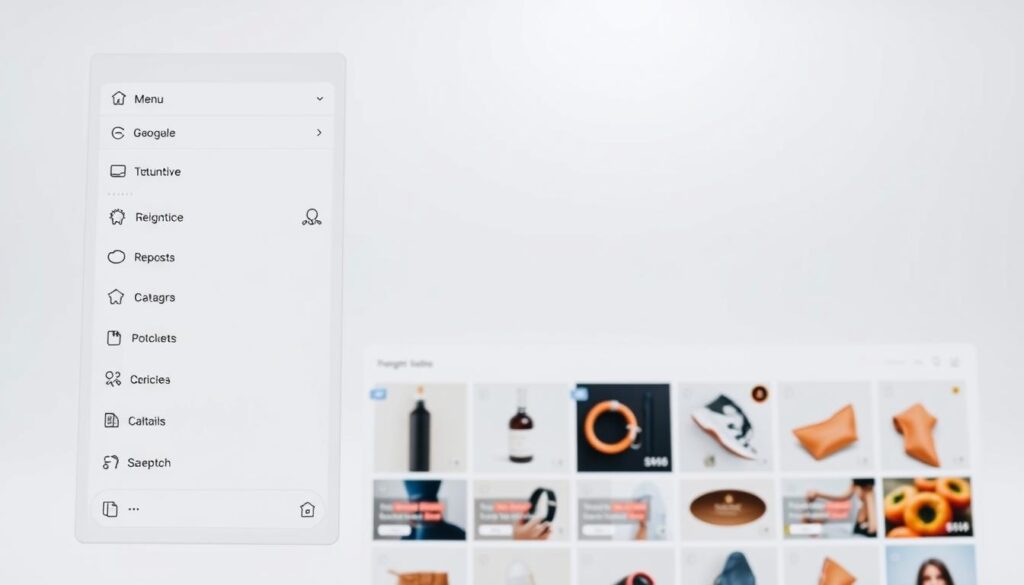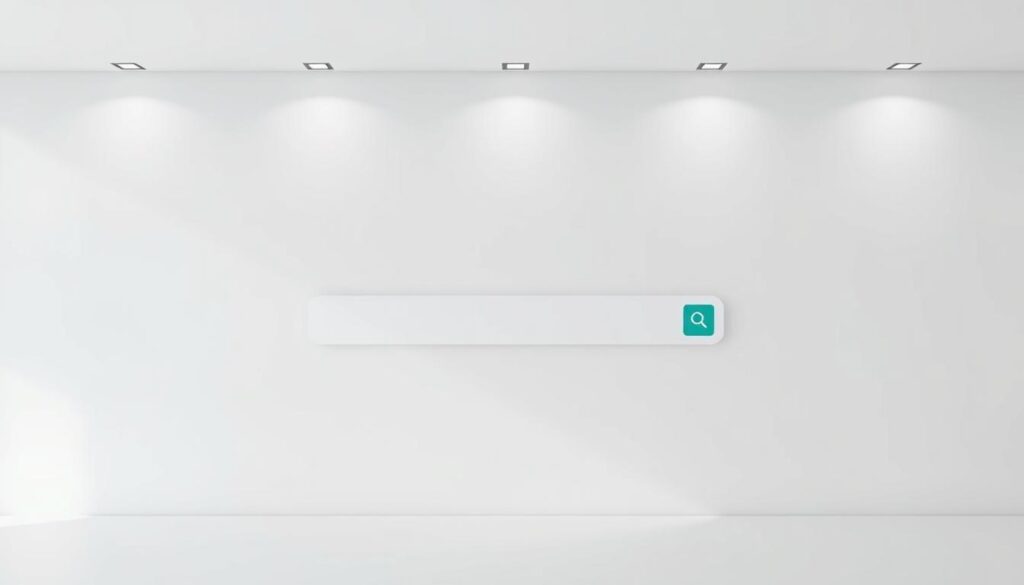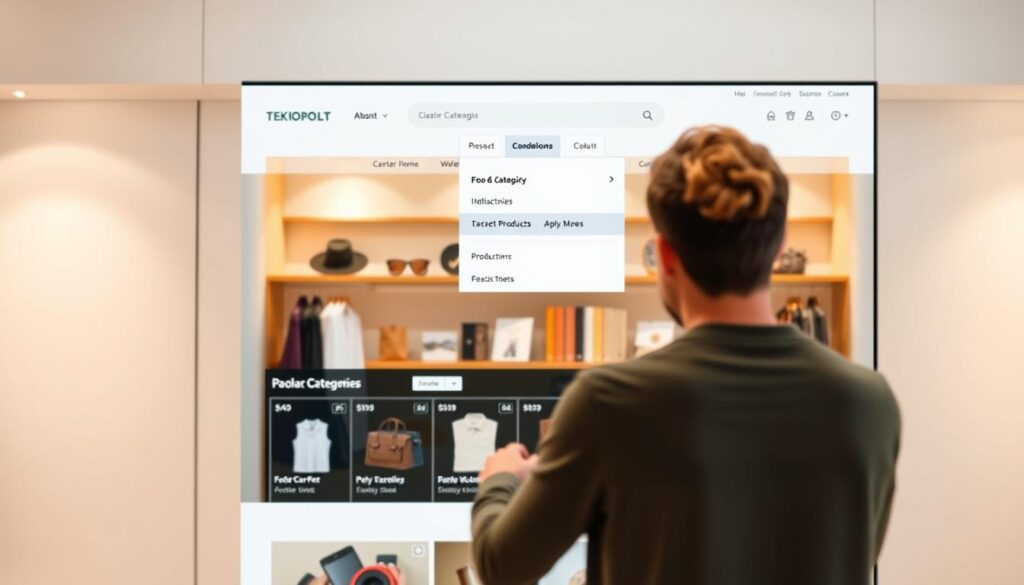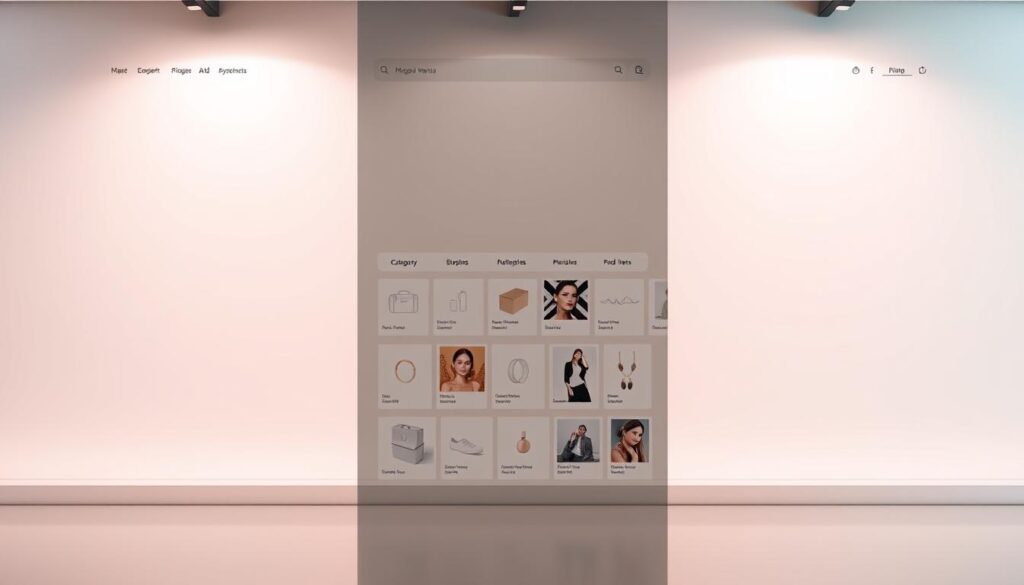In today’s digital world, good navigation is key for e-commerce sites to thrive. Following best practices can boost user experience and sales. With 76% of e-commerce sites having poor navigation, it’s vital to make your site easy to use.
By designing with the user in mind and keeping things simple, you can make shopping online better. Good navigation helps users find products easily. For more tips on making your site mobile-friendly and improving the user experience, check out this useful guide.
Table of Contents
Key Takeaways
- A clear navigation structure leads to improved user engagement.
- Quick-loading pages are essential to reduce cart abandonment rates.
- Adopting responsive design can enhance conversion rates significantly.
- Utilising collapsible navigation elements organises space efficiently.
- Implementing a search bar simplifies product discovery for users.
- Breadcrumbs serve as an effective way to clarify site structure.
Why User-Friendly E-commerce Navigation Matters
Good navigation is key to a successful online shop. It makes shopping easier and boosts sales. A clear website helps customers find what they need, making them more confident in their purchases.
Enhancing Product Discovery
Customers like it when they can find products quickly. Websites with clear categories and a simple layout help a lot. You can find useful tips to make your site better.
Preventing Site Abandonment
Bad navigation can make users leave. Studies show 91% of sites don’t show where you are clearly. This makes it hard for customers to find what they want, leading to lost sales.
Encouraging Browsing Behaviour
Make your site fun to explore. Use pages that show subcategories to keep users interested. This way, customers find new things and are more likely to buy.
Understanding Current Navigation UX Trends
In the fast-evolving world of e-commerce, keeping up with navigation UX trends is key to keeping customers. Studies show that many users find navigation on e-commerce sites not up to par. This highlights the need for better e-commerce UX design.
Statistics on User Experience
Research shows that 58% of desktop users and 67% of mobile users find navigation poor. This shows a big problem, as shoppers get frustrated with unclear paths. This can lead to them leaving without buying, hurting sales.
The Impact of Poor Navigation Performance
Ignoring good website navigation techniques can really hurt user satisfaction. Bad navigation not only annoys visitors but also makes shopping worse. This means less chance of making sales. Businesses need to focus on design that makes navigation easy, from finding products to checking out.
Best Practices for E-commerce Website Navigation
Improving your e-commerce website’s navigation is key to better user experience and higher sales. By following the best practices, you can make shopping online smooth and enjoyable. This encourages customers to explore and buy more.
Key Techniques for Improving Navigation
Good navigation mixes ease of use with clear design. Here are some important techniques:
- Make category hierarchies simple so users can find products fast.
- Use clear menu labels to help users navigate the site.
- Add breadcrumbs to show where users are on the site.
- Ensure your site works well on all devices.
Common Pitfalls to Avoid
When improving navigation, avoid these common mistakes:
- Don’t overwhelm users with too many choices, it causes confusion.
- Make sure users know where they are on the site.
- Don’t ignore search functionality, it’s key for easy navigation.
By using these techniques and avoiding common errors, you can make your site more user-friendly. This will boost customer happiness and sales.
Structuring Your Navigation Menu Effectively
Creating a good navigation menu needs careful thought. It should be clear and easy to use. This makes it simple for users to find what they need.
Using the right techniques for website navigation helps a lot. It makes your site easy to use and encourages people to look around.
Hierarchy of Categories and Subcategories
Your menu should have a clear order. This means categories and subcategories should be easy to follow. This makes it simpler for visitors to find what they’re looking for.
When designing your menu, think about these things:
- Put related categories together
- Use drop-down menus for subcategories to keep things tidy
- Make sure important sections are easy to find
These tips not only make users happy but also help search engines find your site better. A well-organised menu can really help your site rank higher. For more tips, check out the techniques for optimising search engine crawl.
The Importance of Clear Menu Labels
Clear menu labels are key to a good website layout. They should be short and tell you what’s inside. If they’re not clear, users might get frustrated and leave.
Here are some tips for menu labels:
- Use terms that your audience will understand
- Avoid complicated words or jargon
- Keep the language and style the same throughout
By following these website navigation best practices, you create a friendly space. This encourages users to explore and get involved.
Implementing a Prominent Search Bar
Creating an effective search bar is key for e-commerce success. A well-designed search bar boosts user satisfaction and sales. Make sure the search box is bold and in the centre to grab attention.
Autocomplete suggestions are a great feature. They offer relevant options as users type. This makes the search experience better.
Design Features for Optimised Search Functionality
Boost your search bar’s functionality with a sticky header. This keeps the search box visible as users scroll. Adding a search icon in your navigation makes it easier to use.
Studies show a good search function can lower bounce rates and increase sales. Try different placements and designs through A/B testing. Find the best layout for your audience. For more tips, check out this resource.
Adapting Search Based on User Behaviour
Adapting search results to user behaviour is important. Analyse what users search for and watch for seasonal trends. This way, you can show products that match their current needs.
This approach makes shopping more personal. As more sales come from mobile users, make sure your search bar works well on mobile. This is key for good website navigation.
Utilising Contextual Navigation for Better User Experience
Contextual navigation is key to a better online shopping experience. It guides users with relevant product suggestions. This makes browsing easier and more fun. It also boosts user happiness and can lead to more sales for your site.
Benefits of Contextual Navigation
Using contextual navigation has many benefits for e-commerce sites:
- Increased Engagement: Users are more likely to interact with related products, encouraging them to stay longer on your site.
- Higher Conversion Rates: Providing personalised recommendations can lead to an increase in sales, as users discover items they may not have considered.
- Seamless Shopping Experience: Contextual navigation fosters a smoother user experience, contributing to customer satisfaction and loyalty.
Examples of Effective Contextual Navigation
Many top e-commerce sites use contextual navigation well. Here are some examples:
| Brand | Contextual Navigation Feature | Impact on User Experience |
|---|---|---|
| Amazon | “Customers who bought this item also bought” recommendations | Encourages additional purchases, fostering a more personalised shopping experience. |
| ASOS | “Styled with” section showing outfit suggestions | Enhances product discovery by presenting users with curated looks, increasing user engagement. |
| eBay | Similar items display based on current listings | Promotes further browsing, reducing the likelihood of site abandonment. |
Designing Effective Mega Menus
Mega menus are great for making e-commerce sites easier to use. They show lots of information in a clear way. They’re perfect for sites with many products in different categories.
Using mega menus helps avoid overwhelming users. It lets them move through different levels of navigation smoothly.
When to Use Mega Menus
Mega menus are best for sites with lots of products. Traditional menus can confuse users with too many choices. Mega menus make it easier to find what you need.
For example, if your site has fashion, electronics, and home goods, a mega menu helps. It makes it simpler for customers to find what they’re looking for.
Characteristics of Successful Mega Menus
For a good website layout, focus on a few important things. First, make a clear order that guides users through categories. A good mega menu shows all options at once, so users don’t have to scroll too much.
Use simple, easy-to-understand words for link labels. Adding icons and images can make it even better. These features help users find what they need more easily.
For more tips on menu design, check out this resource on menu design best practices.
Highlighting Current Scope in Main Navigation
In e-commerce UX design, showing where you are in main navigation is key. It helps users know where they are on the site. Changes in font colour, size, or style guide them as they browse.
This is vital for easy website navigation. It makes the site clear and keeps users happy.
The Importance of Navigation Orientation Cues
Strong navigation cues boost user confidence. They help users know where they are, making online shopping smoother. Features like highlighted menu items or breadcrumbs help a lot.
They make it easier for customers to find what they need. This can lead to more sales. Good navigation tips help users find their way and avoid getting lost.
Addressing Issues with Current Scope Highlighting
Showing where you are can be tricky. If navigation cues are unclear, users get frustrated. This might make them leave without buying.
It’s important to check your navigation often. Testing it with real users can show what needs fixing. This helps make your site better for everyone.
The Role of Intermediary Category Pages
Intermediary category pages are key in guiding customers through your e-commerce site. They help organise products into categories and subcategories. This makes it easier for users to find what they need quickly.
By focusing on subcategory navigation, you improve the user experience. This leads to faster access to products. It also helps in making your site easier to navigate for visitors.
Prioritising Subcategory Navigation
A good navigation system puts subcategories first. Users want to find specific products fast, without seeing things they don’t need. Making subcategories easy to find improves the shopping experience.
This approach is part of the best practices for e-commerce site navigation. It helps keep customers happy and reduces the chance of them leaving without buying.
Avoiding Clutter on Intermediary Pages
Too much on intermediary pages can confuse users. It leads to decision fatigue. A clean, simple design helps keep things focused.
By keeping content simple, you make the site easier to use. A clear layout helps users move quickly between subcategories. This keeps their interest.
Conclusion
Effective website navigation is key for any e-commerce business to succeed. By using the best techniques, you can make shopping online better. A good navigation system helps customers find what they need easily and reduces them leaving your site.
As customer needs change, making your site easy to use is more important than ever. Focus on making your menu simple and your navigation clear. This way, your site will meet today’s shopper’s needs, making their experience smooth and encouraging them to come back.
Improving your navigation will not only make shopping better but also strengthen your brand. By adopting these strategies, your e-commerce site will stand out. This can lead to lasting success in the fast-changing digital world.
FAQ
What are the key components of effective e-commerce website navigation?
Key components include a clear structure and user-friendly menu labels. A prominent search bar and effective contextual navigation are also important. These elements help users find products easily and improve their experience.
How can I improve the navigation on my e-commerce site?
To improve navigation, simplify category hierarchies and use clear menu labels. A good search function is also essential. Avoid too many options and make it easy for users to know where they are.
Why is user-friendly navigation important for e-commerce?
User-friendly navigation makes online shopping better. It helps customers find products quickly, which boosts sales. Bad navigation can make users frustrated and leave your site.
What are some common pitfalls to avoid in e-commerce navigation?
Avoid cluttered menus and vague category names. Not showing where the user is and not highlighting current scope are also mistakes. These can confuse users and make navigation hard.
What role does contextual navigation play in e-commerce?
Contextual navigation offers recommendations and related products. It makes shopping better and can lead to more sales. It also makes customers happier.
How can I design effective mega menus for my e-commerce site?
Design mega menus with clear hierarchies and layouts. Make sure options are visible without needing to scroll too much. Use them for complex product categories.
What features should I include in a prominent search bar?
A good search bar should be bold and in the centre. It should have autocomplete and adapt to user behaviour. This makes searching easier and more effective.
How do intermediary category pages contribute to improved navigation?
Intermediary category pages help with subcategory navigation. They make finding products easier and reduce complexity. A clean layout helps users find what they need quickly.
What are effective strategies for highlighting the user’s current scope?
Use distinct cues like colour changes or font styles to show where the user is. This helps users understand their position in the site. It reduces confusion and makes navigation smoother.