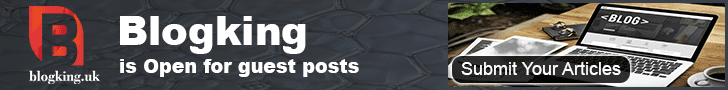In today’s fast-paced business world, managing finances well is key. A small café owner, for example, used to deal with a lot of paper receipts. They would spend hours trying to understand their finances, worried about unexpected costs. In this blog, you will know about the best apps for small business budget management.
Now, thanks to new budgeting tools, managing expenses is easier. The café owner can take photos of receipts on their phone and send claims right away. This change has made tracking money better, helped follow rules, and improved decision-making. With the best apps for small business budget, keeping finances in order is now simple!
In this article, we’ll look at the top budgeting tools for businesses. We’ll see how they can avoid common problems with old ways of tracking money. They help lead to a better financial future.
Table of Contents
Key Takeaways
- Effective budget management is vital for small business success.
- Modern budgeting tools enhance accuracy and efficiency in tracking expenses.
- Real-time reporting offers insights into spending patterns and compliance.
- Automation simplifies administrative tasks, freeing up valuable time.
- Choosing the right budgeting software can optimise financial control.
- Integrating budgeting tools with existing accounting software reduces errors.
- A well-planned budget supports strategic financial decision-making.
The Importance of Effective Budget Management
Good budget management is key to a business’s success. It helps keep finances healthy and guides smart decisions. With the right tools, businesses can manage their money better. Small errors can cause big problems for small businesses.
The Role of Budgeting in Business Success
Strong budgets help businesses track money closely. This lets them grab opportunities instead of just dealing with problems. About 88% of financial spreadsheets have mistakes, which is risky.
One mistake in budgeting can cost millions. That’s why using reliable accounting software is so important. Apps for tracking expenses make things easier and help avoid mistakes.
Common Challenges Small Businesses Face
Small businesses face many financial challenges. They often have less money and know-how. They need to plan their money carefully to avoid spending too much.
They also struggle with growing their business. Spreadsheets can get confusing as data grows. Switching to better budgeting tools helps reduce work and boosts productivity.
| Budgeting Tools | Key Features | Pricing |
|---|---|---|
| FreshBooks | Invoicing, expense tracking, reporting | Starts at £7.50/month |
| QuickBooks Online | Reporting, expense tracking, financial management | Starts at £25/month |
| Expensify | Expense tracking, receipt scanning, reporting | £5/user/month |
| Xero | Cloud-based accounting, financial reporting | Starts at £13/month |
| YNAB (You Need A Budget) | Budgeting, goal tracking, financial reports | £14.99/month |
Using good budgeting software helps manage finances well. It makes business money clearer, helping companies use resources wisely. It’s important to check budget tools often to stay on track and succeed in the long run.
For more on business budgets, check out this guide.
The Shift to Cloud-Based Budgeting Tools
Cloud-based budgeting tools are now key for small businesses. They offer better access and efficiency than old systems. Using financial management software can also cut down on budgeting mistakes.
Benefits of Cloud-Based Software
Cloud-based budgeting solutions offer many benefits for small businesses:
- Real-time access: Users can check and manage financial data anytime, anywhere, improving decision-making.
- Cost-effective: Many options are priced well, like QuickBooks Online starting at £8 per month, fitting various budgets.
- Reduced errors: These tools automate budgeting, reducing errors by up to 90% compared to spreadsheets.
- Scalability: As businesses grow, these solutions adapt easily, providing flexible budget planning apps for expanding needs.
Comparing Cloud vs. On-Premise Solutions
Cloud technologies offer clear advantages over on-premise solutions:
| Feature | Cloud-Based | On-Premise |
|---|---|---|
| Installation | Quick and easy, often no physical installation needed | Time-consuming, requires IT support |
| Cost | Generally lower initial costs and flexible pricing plans | Higher upfront costs and ongoing maintenance |
| Accessibility | Accessible from any device with internet access | Limited to specific networks or devices |
| Updates | Automatic updates and new features | User has to manage upgrades |
The financial management software market is set to grow to £24.4 billion by 2026. Small businesses are seeing the value in cloud-based tools for managing finances. These tools save time and money, improving operational efficiency.
Top Features to Look for in Budgeting Software
When picking budgeting software, look for key features that boost efficiency and accuracy. These features are vital for businesses to track expenses well. They help in using expense tracking apps, financial management software, and budgeting tools effectively.
Live Expense Tracking
Real-time expense tracking is key for managing cash flow. Budgeting tools with this feature let businesses watch their spending as it happens. They can set alerts for when spending goes over budget, helping avoid overspending and improve financial control.
Intuitive User Interface
An easy-to-use interface is essential for all departments to access. It makes teamwork better and learning new software easier. User-friendly tools help everyone work with financial data smoothly, boosting productivity.
Automated Processes and Workflows
Automation in financial software cuts down on errors from manual entries. It streamlines tasks and frees up time for more important work. This is vital for keeping financial plans accurate, even when the economy is uncertain.
Best Apps for Small Business Budget Management
Choosing the right tools for managing finances is key for small businesses. The best apps for budget management can make budgeting easier and help control your money. We’ve looked at several top apps that offer features for different needs.
Overview of Top-Rated Apps
Some of the top apps for budgeting include:
- QuickBooks: Known for its detailed financial management, QuickBooks Online starts at £10 a month. It offers plans for all business sizes.
- FreshBooks: Great for freelancers, it starts at £7.50 a month. It focuses on making invoicing easy.
- Wave Accounting: Perfect for startups, it’s free for accounting and invoicing. But, there’s a fee for payroll services.
- Expensify: Uses SmartScan to easily track expenses. Prices start at £8 per user per month.
- Asana: Mainly for project management, it has budgeting features starting at £10.99 per user after a free version.
Comparison of Key Features
Let’s compare some key features of these tools:
| App | Monthly Cost | Key Features |
|---|---|---|
| QuickBooks | From £10 | Comprehensive financial tracking, over 750 integrations |
| FreshBooks | From £7.50 | User-friendly invoicing, 100+ integrations |
| Wave Accounting | Free | Unlimited income/expense tracking |
| Expensify | From £8 | SmartScan for receipts, robust expense reporting |
| Asana | From £10.99 | Project management with budgeting integration |
Finding the right financial management software is about looking at each app’s strengths. You can also explore financial planning strategies that fit your business needs. This ensures the chosen app not only manages your budget well but also supports your financial goals for growth.
Scoro: An All-in-One Solution
Scoro is a top app for small businesses to manage their budget. It’s perfect for consultancies, agencies, and professional services. It combines budgeting with project management, making financial planning easier and more efficient.
Unique Features of Scoro
Scoro has unlimited project budgets and financial KPI dashboards. This lets you monitor project performance in real-time. It also has automated invoicing to cut down on paperwork, helping teams focus on their work.
Users like that they can manage everything in one place. This avoids the hassle of using many different software solutions.
- Integration with existing accounting software to enhance financial management and streamline operations.
- Comprehensive visibility over projects and performance combining sales, delivery, and financials.
- Proactive resource management to identify shortages before they arise, ensuring timely hiring or outsourcing.
- Ability to monitor profitability by assessing client, project, or service contributions.
Pricing and Target Audience
Scoro’s pricing starts at about £20.70 per user per month. This makes it affordable for small to medium-sized businesses. It helps reduce time spent on manual updates and meetings, improving teamwork.
Scoro lets you customise dashboards to track important performance indicators. This ensures you get the financial insights you need. For more on improving work environments, check out Spotify for Business.
| Feature | Description |
|---|---|
| Unlimited Project Budgets | Allows users to set multiple budgets per project, improving financial control. |
| Real-Time KPI Dashboards | Customisable dashboards for quick insights into project performance and profit. |
| Automated Invoicing | Makes billing for different projects easier, boosting efficiency. |
| Integration Capabilities | Works well with other financial management software, adding more features. |
| Multi-Currency Support | Helps with transactions and invoicing in various currencies, essential for global businesses. |
Centage: A Top Choice for Large Businesses
Centage is a top pick for medium to large businesses. It offers advanced budgeting and forecasting tools. It works well with popular financial software like SAGE and QuickBooks.
Integration Capabilities
Centage connects with many enterprise software. This makes financial processes smoother. It helps teams work better together by sharing data easily.
- General ledger integration available across all plans
- Scenario planning and what-if analysis in the advanced plan
- Ability to create custom KPIs for professional and advanced plans
Strengths and Limitations
Centage is known for its strong analytics and data storage. It lets companies keep data for years. This helps with long-term analysis.
It offers great value, with an ROI of over three times a year. Here are its main points:
| Features | Entry-Level Plan | Standard Plan | Advanced Plan |
|---|---|---|---|
| Monthly Cost | $950 | $1,950 | Custom Pricing |
| Total Users | 1 Admin, 5 Contributors | 1 Admin, 5 Analytics Users | 2 Admins, Up to 10 Analytics Users |
| Data Storage Limit | No Limit | No Limit | No Limit |
| Versions of Planning Data | Up to 5 | Up to 10 | Up to 14 |
| Support | Standard Support | 4 Hours/Month of Centage Care | Unlimited Support |
| Workflow Management Features | No | Available | Available |
Centage is great for big businesses but might be too much for small ones. Small businesses often need simpler software. Centage’s complexity might not fit their needs.
Prophix: Corporate Performance Management
Prophix is a top choice for managing corporate performance. It’s known for its advanced tools in financial reporting, budgeting, and forecasting. It’s made for financial experts, helping businesses improve their financial management.
Tools for Financial Reporting
Prophix works well with almost every ERP system out there. This makes it easy to use with other tools your business might have. It also speeds up data processing, making reports, budgets, and forecasts more reliable and accurate.
Pros and Cons of Prophix
One big plus of Prophix is its automation. It cuts down on the time spent on manual tasks. This is great for businesses wanting to work more efficiently. But, its advanced features might be hard for some to learn, like those in small businesses with less financial knowledge.
Here’s a quick look at what Prophix offers as a budgeting tool for businesses:
| Feature | Advantages | Drawbacks |
|---|---|---|
| Integration | Works with many ERP systems | Needs extra setup |
| Automation | Reduces manual work time a lot | Can be tricky for new users |
| Reporting | Makes reports more accurate and reliable | Too complex for small teams |
| Scalability | Good for growing businesses | Too much for small firms |
Prophix offers great tools for managing finances, focusing on precision and efficiency. For tips on making a solid business plan, check out this resource.
Float: Cash Flow Forecasting Made Easy
Float is a top tool for cash flow forecasting, perfect for small businesses. It helps manage finances by showing cash flow scenarios. This gives users the tools to keep their finances stable.
Visual Reporting Tools
Float works well with Xero and QuickBooks. It takes about three minutes to set up. This means users can use real-time data easily.
Float’s cash flow graph updates fast, showing cash positions clearly. Users can switch scenarios to see how different choices affect finances. This helps with budget planning.
Pricing Structure
Float’s prices start at around £27/month for one user. It also has a 14-day free trial, no credit card needed. This makes it easy for new entrepreneurs to try it out.
Users love Float, giving it 4.8 out of 5 stars from over 300 reviews. It’s a great choice for managing cash flow.
Float warns of cash flow problems early, helping with planning. Unlike spreadsheets, it avoids errors and imports. It makes managing finances easy for small businesses.
Thinking of starting a dropshipping business or improving your current one? Check out how to get started. The right tools are key to growing your business.
Planguru: Simple Budgeting for Small Businesses
Planguru is perfect for small businesses looking for easy budgeting tools. It has financial statements and forecasting, great for those new to finance. It shows that budgeting doesn’t have to be hard.
Integrated Financial Statements
Planguru is great at making financial statements like income and balance sheets. It makes tracking money easy, without the need for complicated spreadsheets. This helps small business owners understand their finances better.
Forecasting Methods Offered
Planguru has over 20 forecasting methods for custom financial plans. You can forecast up to 10 years ahead and use up to 5 years of history. This makes planning and adjusting budgets easier.
| Feature | Description |
|---|---|
| Forecasting Methods | Over 20 customizable methods to create intelligent financial projections. |
| Integrated Financial Statements | Generates income statements, balance sheets, and cash flow statements in one platform. |
| Historical Data Import | Supports import of historical financial results from QuickBooks, Xero, and Excel. |
| Rolling Forecasts | Allows adjustments to forecasts as actual results come in, improving responsiveness. |
| Business Valuation Tool | Assists in determining business worth for strategic decisions. |
Planguru makes budgeting easy and efficient. It’s a top choice for small businesses to manage their finances. It helps them grow and make smart financial choices.
QuickBooks: A Popular Choice for Small Businesses
QuickBooks is a top pick for small business accounting software, used by over 6.5 million subscribers globally. It has a high score of 4.5 out of 5 on Trustpilot, based on over 15,178 reviews. This financial tool offers a wide range of features for small business owners.
Key Functionalities
It has great features like expense tracking, custom invoices, and real-time financial views. QuickBooks uses AI to compare your expenses with others, giving you insights. It also sends reminders for payments and helps manage cash flow.
It has special features for VAT and CIS, but only in the Simple Start plan.
User Experience and Interface
The QuickBooks interface is user-friendly. It makes budgeting easier, so you can focus on growing your business. It offers support from 8.00am to 7.00pm Monday to Friday by phone, and live chat from 8.00am to 10.00pm weekdays.
There are also weekend hours from 8.00am to 6.00pm. You can find many apps for small businesses in QuickBooks Online (QBO). For more on improving your finances, check out this link.
| Functionality | Description |
|---|---|
| Expense Tracking | Real-time visibility of spending patterns. |
| Custom Invoices | Ability to create tailored invoices that suit your business needs. |
| Payment Alerts | Automated notifications for overdue payments to enhance cash flow management. |
| AI Insights | Benchmarks expenses against industry standards for better planning. |
How to Choose the Right Budget Management App
Choosing the right budget app means knowing what your business needs and how it might grow. It’s key to get the most out of the best apps for small business budgeting. There are many tools out there, each with its own set of features. You need to think about what’s best for your business.
Identifying Business Needs
First, figure out what budgeting challenges your business faces. Do you need to track your KPIs in real-time? Look for apps that help you keep an eye on your financial goals. Think about your budget, how many transactions you do, and if you need automated workflows to save time.
Also, check if the app can work well with your current financial systems. This makes it easier to switch and keeps everything running smoothly.
Scalability and Future-Proofing
Scalability is important; your budget app should grow with your business. Look for apps that can handle more data and forecasting as you expand. Make sure the app has pricing that fits your current and future business size.
Some apps not only help you budget better but also save you time. This means they offer a good return on investment as your business grows.
| Budgeting Tool | Scalability | Integration Capabilities | Monthly Cost |
|---|---|---|---|
| QuickBooks | High | Excel, Google Sheets | Starting at $20 |
| PlanGuru | Medium | Over 20 methods | Starting at $99 |
| MInt | Low | Basic Financial Accounts | Free |
| FreshBooks | Medium | Various | Starting at $20 |
In summary, knowing your business needs and looking for scalability is key. Choose modern finance apps that improve accuracy, efficiency, and are flexible for future growth.
Conclusion
Using the best apps for small business budget management boosts financial control and efficiency. It helps organisations manage their budgets better. This leads to smarter decisions and avoids financial mistakes.
Tools like Budgyt, Scoro, and PlanGuru are great for small businesses. They offer features that help with financial planning. This improves business performance and keeps everyone informed about finances.
Investing in budgeting software is wise. It lets you track finances in real-time and promotes transparency. Adopting these tools is vital for sustainable growth and success.
FAQ
What are the best apps for small business budget management?
QuickBooks, Scoro, Centage, Float, Prophix, and Planguru are top picks. They cater to different business needs with unique features.
How can budgeting tools help my business?
Budgeting tools make managing finances easier. They track expenses in real-time and help manage cash flow. This reduces errors from manual tracking.
Are cloud-based budgeting tools better than traditional software?
Yes, cloud-based tools are better. They offer real-time data access, are easy to use, and cost-effective. They’re great for small businesses.
What features should I look for in budgeting software?
Look for live expense tracking, an easy-to-use interface, and automation. Also, custom reporting is key to meet your business needs.
Is QuickBooks suitable for small businesses?
Absolutely! QuickBooks is perfect for small businesses. It offers expense tracking, custom invoices, and real-time financial views in an easy interface.
What is the pricing for these budgeting applications?
Prices differ. QuickBooks starts at £12.50/month, Float at £27/month, and Scoro at £20.70/user/month. They fit various budgets.
Can I integrate budgeting apps with existing financial software?
Yes, many tools like Centage and Prophix integrate with popular software. This boosts their functionality and manages data smoothly.
How do I choose the right budgeting app for my business?
Choose based on your business needs and budgeting complexity. Also, consider the app’s scalability for future growth.