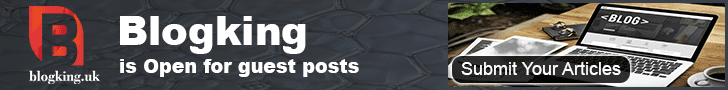As a small business owner, I’ve always found Yelp to be a prominent platform for discovering and reviewing businesses online. Its role is undeniable, especially when pitted against the giant of online search, Google.
The statistics speak volumes: with an impressive count of 178 million unique monthly users across desktop, mobile, and apps, the substantial amount of traffic that Yelp drives is evident. Yelp for Business is a widely used online platform that empowers businesses to create and manage their profiles, engage with reviews, offer special offers and gift certificates, and promote their services.
However, users like me have encountered a common issue: the Yelp business is not working properly on devices. This problem can be a significant hindrance, mainly when you rely on it for your business’s visibility and growth. Yelp’s robust user base proves its effectiveness, but these technical glitches can detract from the user experience. The solution to this problem typically involves identifying and applying the proper fix to ensure the platform operates smoothly.
Table of Contents
Problem #1
Why am I Unable to Use Yelp?
Several possible explanations exist for the issue of not being able to access Yelp.
Geo-restriction
The issue of being unable to access Yelp may stem from geo-restriction. If you’re in a location not supported by Yelp, this could be a key reason you can’t access Yelp. To resolve this, consider using a VPN service to simulate a virtual location where Yelp is accessible.
Network Blocking
Another potential reason could be network blocking. If you’re trying to access Yelp on a work network, hotel network, or public Wi-Fi, these networks might have restrictions that block Yelp. In such cases, you’ll need to speak with the network administrator to gain access.
Browser Problems
Browser problems can also prevent access to Yelp business pages. If Yelp is not working properly, check if your computer’s browser is outdated or has corrupt browser extensions. Sometimes, security add-ons might flag Yelp as a dangerous website, thus blocking Yelp.
Firewall or Antivirus Blockage
Lastly, your antivirus or firewall software might be blocking access to Yelp. Try allowing Yelp in these programs or temporarily disabling your antivirus/firewall to see if you can access the website without hindrance.
Solution for accessing Yelp?
Use a VPN
Employing a VPN service can effectively bypass geo-restrictions, enabling you to access Yelp from a virtual location.
Use Smart DNS Services
Smart DNS Services can be configured to unblock access to Yelp by altering your DNS settings.
Use a Proxy Server
A Proxy Server offers a solution to access Yelp by using the server to mask your location and gain access.
Use Tor
The Tor network allows you to access Yelp and bypass restrictions for anonymous browsing.
Check Your Firewall
Inspecting and adjusting your firewall settings is essential if they are blocking Yelp access.
Check Your Host’s File
Reviewing your computer’s host file may reveal if it’s blocking Yelp, allowing you to modify it for access.
Flush Your DNS
To tackle DNS-related issues, flushing your DNS to clear the DNS cache can help you resolve problems and regain access to Yelp.
Problem #2
You haven’t claimed your business listing
If you still need to claim your Yelp business listing or add it to other major search engines like Google, it’s crucial to do so ASAP. Claiming and providing ownership of your online listing establishes a pattern of trust with customers and search engines alike. Business owners can easily claim their listing by setting up a free business owner account through Yelp’s portal.
This step is free and empowers you to make updates and edits to your business information, ensuring future changes are easy to implement.
Direct control over your business’s online presence is essential in the digital age, and my experience managing online listings underscores the importance of this proactive approach.
Solution for claiming your business listing
The solution for business owners looking to enhance their online footprint begins with claiming their Yelp business listings. This pivotal step is only for business proprietors and is crucial for gaining control over how their business information is presented online.
Through this, owners can effectively manage their online presence, ensuring that the business is represented accurately and attractively to potential customers. Taking charge of your Yelp listing can improve your business’s visibility and engagement, establishing a direct line of communication with your audience.
Problem #3
When your Yelp business page is not up-to-date
If your Yelp business page is not working properly, one common issue could be outdated functionalities. Often, this is an encounter related to the device you’re using, where older models may struggle to keep up with newer updates, leading to a slow and inefficient Yelp experience. Updating your device and the Yelp application is crucial for ensuring smooth operation and access to all features.
Solution
To get the latest app version, visit the App Store or Google Play Store and download the update.
Problem #4
When Your Yelp Business Page is Not Up-to-Date
If your Yelp business page is not working properly, one common issue could be outdated functionalities. Often, this is an encounter related to the device you’re using, where older models may struggle to keep up with newer updates, leading to a slow and inefficient Yelp experience. Updating your device and the Yelp application is crucial for ensuring smooth operation and access to all features.
Solution
Clients often need help when their Yelp page isn’t aligned with their robust social media presence. It’s vital to verify that all information on your social media profiles is consistent and reflects your business accurately. While having an active social media presence is valuable, it cannot replace having an official website. Many clients prefer accessing businesses through their sites. Therefore, it’s a best practice to maintain a strong, official business website. This creates a more well-rounded online presence, complementing your Yelp listing.
Problem #5
Fix the black/white screen in Yelp for Business on Android
A common issue some users encounter when opening Yelp for Business on an Android device is being greeted with a black or white screen. This frustrating problem, however, can often be resolved through a series of troubleshooting steps
Solution
Problem Resolution
A temporary loading problem can often be addressed by accessing the recent applications menu (usually the first left button) on your device, closing the app, and then reopening it.
Hard Reboot
If the issue persists, try a hard reboot by pressing and holding the Home button and the Power button simultaneously for about 10 seconds. Release them when the screen turns on. Then, try reopening the app to see if it functions correctly.
Battery Drain and Restart
For persistent problems, allow your phone’s battery to drain completely and turn off automatically. After recharging, turn it on using the power button and check if the app works.
Reinstallation
Another solution is reinstallation: uninstall and then reinstall the app on your Android device. This restores settings and a fresh reinstallation often resolves the issue. Remember to login again after reinstalling.
Older Versions
In rare cases, if reinstallation fails, using older versions of the app can sometimes resolve the problem.
Problem #6
Unable to view Yelp reviews
If you are having trouble seeing Yelp reviews on mobile devices, this is a common occurrence that many users address. This issue often stems from app glitches or connectivity problems.
Solution
Unable to View Yelp Reviews
Mobile Browser Limitation
When accessing Yelp through a mobile browser, you may find that some features are restricted compared to the dedicated app. This is done to encourage app downloads for a fuller experience.
Download the App
To resolve the issue, downloading the Yelp mobile app may provide access to all features without the limitations of a mobile browser.
Enable Desktop View
If you choose not to download the app, you can enable Desktop view on the Yelp website for full access to Yelp features through your mobile browser.
Review Visibility Issues
If you’re unable to see your own Yelp reviews, it might be due to network issues. A delay in review visibility requires patience; ensure your internet connection is stable, and the reviews should become visible.
Yelp Business Solutions
For broader Yelp business working solutions, consider the context of your issue.
Geo-Restrictions
If Yelp is not available in your location, using a VPN, proxy, Smart DNS, or Tor can help bypass these restrictions.
PC or Connection Issues
If Yelp isn’t accessible in your area, the problem could be related to your PC or internet connection.
Implementing Suggested Fixes
On a positive note, implementing these suggested fixes can help you resolve the problem and regain access to Yelp’s features.
Why can’t I find the business page I created in search results?
When you add a business to Yelp and can’t find it in search results, it’s likely because moderators are still evaluating the submission. If you’ve added your business recently, remember that the evaluation process can take a while. Yelp’s team needs the ability to verify each submission independently. If you submit the same business multiple times, it could further delay the process.
Additionally, a submission may be rejected if Yelp is unable to confirm the business independently or if it isn’t eligible for Yelp. This meticulous process ensures the integrity and reliability of the platform, something I’ve learned is crucial for maintaining Yelp’s standards in my experience with online business listings.
FAQ
Does Yelp only work in the US?
Yelp is available beyond the United States, with services in several other countries across Europe, Asia, and beyond. Initially established in the US, Yelp has grown internationally, allowing users worldwide to access its vast business listings and reviews. However, the availability and features of Yelp may differ from country to country.
Is Yelp only for local businesses?
Yelp is mainly for local businesses, providing a platform for community reviews and discovery, though it also includes larger businesses and chains.
Is Yelp or Google better for business?
Yelp and Google are valuable for businesses but serve slightly different purposes. Yelp is renowned for detailed customer reviews and is often favoured for personal services and restaurants. With its broader reach and integration with search and maps, Google is essential for visibility and local search relevance. The choice depends on the specific needs and target audience of the business.
If you want to read more informative blogs, then click here.