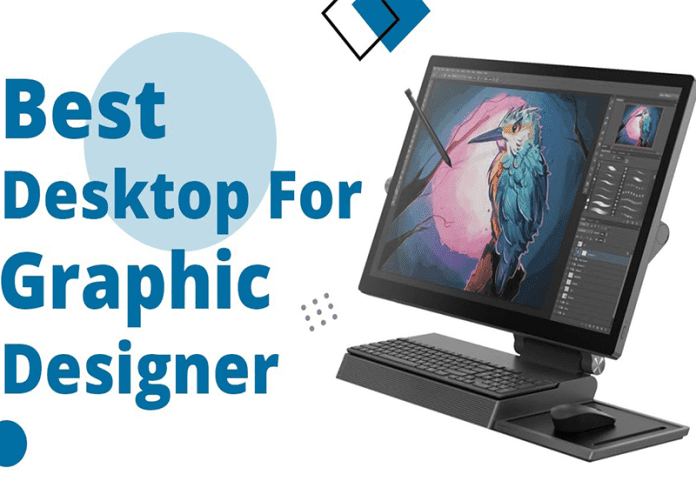Graphic artists nowadays are nearly entirely dependent on computers to make their work. However, when it comes to the demanding needs of graphic design, not all computers are created equal and cannot do such work in the same manner. It is essential to choose a computer that can handle the rigorous requirements of graphic design software and the requirements of editing photographs and videos, and other types of creative work. It can be challenging to choose which option to pursue since there are many available options on the market. This article will look at the top five Computers that are best suited for Graphic Design. We will also go through the criteria for selecting the appropriate computer and review the top five accessible options to help you make an informed decision on purchasing a computer to meet your graphic design needs.
Table of Contents
Criteria for Selecting the Best Computers for Graphic Design
- Computing power: Graphic design software is notoriously resource-intensive and needs a high degree of processing power to function effectively. Choose a computer with a powerful central processing unit (CPU), preferably an Intel Core i7 or i9 processor or an AMD Ryzen processor.
- Capabilities in graphics: Graphic design relies heavily on graphics processing units, sometimes known as GPUs, to execute complex visual tasks such as rendering and processing high-resolution images and videos. Look for a computer with a graphics card dedicated only to picture rendering, such as an NVIDIA or AMD card.
- Storage potential Graphic design files may be huge and need much storage space. Look for a computer with at least 512 GB of storage space and a solid-state drive (SSD), allowing faster file access and faster file transfer speeds.
- A graphic designer’s task involves using high-quality monitors that can adequately reproduce colors and have a high resolution. Look for a computer with a high-resolution monitor (at least 1920 x 1080 pixels), one that correctly shows colors, and one with a high degree of brightness.
- Quality of design and construction: Because working as a graphic designer sometimes necessitates prolonged use, a computer with a responsive touchpad and keyboard that is also enjoyable to use for extended amounts of time is required. You should seek a computer with a well-designed keyboard, a responsive touchpad, and a sturdy build quality that can withstand long work hours.
Taking these criteria into account will aid you in picking the best computer for the needs of your graphic design job.
Top Five Computers for Graphic Design
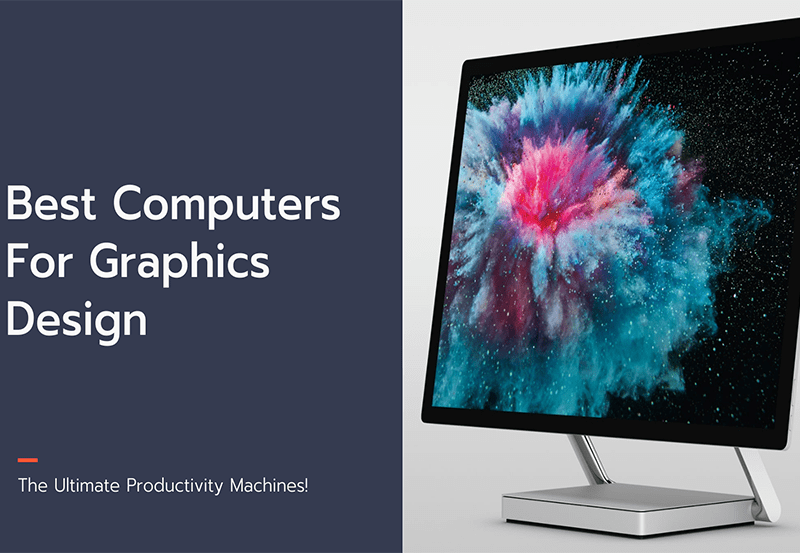
- Apple iMac 27-inch: Designers love the iMac for its stunning 5K Retina display, robust processing options (up to 10-core Intel Core i9), dedicated AMD graphics card, and sleek all-in-one design. In 2012, Apple released the iMac.
- The Dell XPS 15 is a powerful and compact laptop with a 4K display, an 11th Gen Intel Core i9 CPU, a dedicated NVIDIA graphics card, and up to 64GB of RAM. Other requirements include the following:
- Microsoft Surface Studio 2: The Surface Studio 2 is a one-of-a-kind all-in-one desktop with a stunning 28-inch PixelSense display, an Intel Core i7 engine, a dedicated NVIDIA graphics card, and a handy hinge design that enables the display to rest flat for drawing and to create. Microsoft is the exclusive provider of the Surface Studio 2.
- The HP ZBook Studio G7 is a powerful mobile workstation with up to an Intel Core i9 CPU, a dedicated NVIDIA graphics card, and a 4K DreamColor display with 100% Adobe RGB coverage for accurate color reproduction. It is available in many sizes, including a 15-inch variant.
- ASUS ProArt StudioBook Pro X: The ASUS ProArt StudioBook Pro X is a high-end laptop with a 17-inch NanoEdge display, an Intel Xeon CPU, a dedicated NVIDIA graphics card, and a staggering 96% DCI-P3 color gamut coverage. It comes in black, silver, and red.
These are just a few incredible machines available for graphic design work. The best option for you will be decided by criteria such as your specific needs, budgetary limits, and personal preferences.
Comparison of the Top Five Computers
Apple iMac 27-inch:

- 5K Retina display with a resolution of 5120 x 2880 pixels
- Up to 10-core Intel Core i9 processor
- AMD Radeon Pro graphics card
- Up to 128GB of memory
- Price: starts at $1,799
Dell XPS 15:

- 4K Ultra HD display with a resolution of 3840 x 2160 pixels
- Up to 11th Gen Intel Core i9 processor
- NVIDIA GeForce graphics card
- Up to 64GB of memory
- Price: starts at $1,199
Microsoft Surface Studio 2:
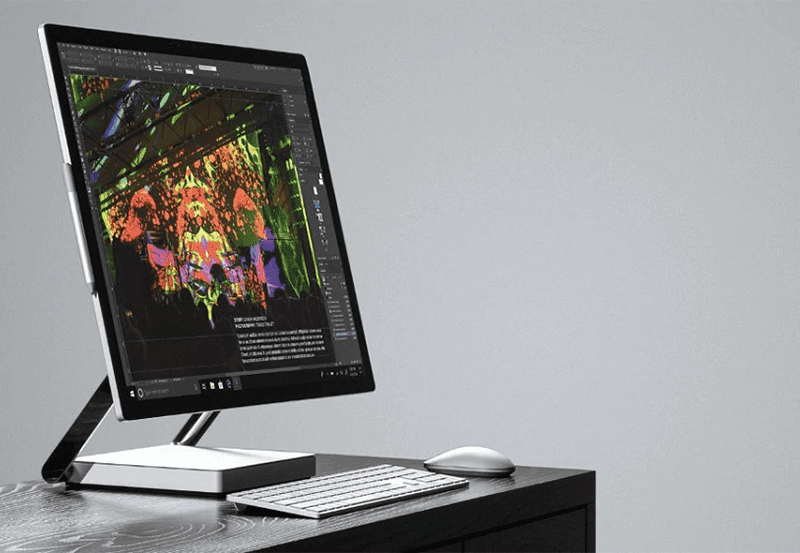
- 28-inch PixelSense display with a resolution of 4500 x 3000 pixels
- Up to 7th Gen Intel Core i7 processor
- NVIDIA GeForce graphics card
- Up to 32GB of memory
- Price: starts at $3,499
HP ZBook Studio G7:

- 4K DreamColor display with a resolution of 3840 x 2160 pixels
- Up to 10th Gen Intel Core i9 processor
- NVIDIA Quadro graphics card
- Up to 128GB of memory
- Price: starts at $1,779
ASUS ProArt StudioBook Pro X:

- 17-inch NanoEdge display with a resolution of 1920 x 1200 pixels
- Up to Intel Xeon processor
- NVIDIA Quadro graphics card
- Up to 128GB of memory
- Price: starts at $2,799
Compared to these personal computers, the iMac and the Dell XPS 15 provide the best bang for the buck since they feature powerful CPUs and specialized graphics cards at a lower price. Individuals who want a versatile all-in-one design with a large display may find the Surface Studio 2 a viable option. High-end mobile workstations include the HP ZBook Studio G7 and the ASUS ProArt StudioBook Pro X. These workstations are intended for rigorous graphic design work and are outfitted with powerful CPUs, specialized graphics cards, and massive amounts of RAM.
Your specific requirements and budgetary limits will ultimately decide which computer suits your needs. When deciding, consider the product’s processing power, graphics capabilities, storage capacity, display quality, and design and build quality.
Conclusion
To summarise the top five computers that are best suited for graphic design, graphic designers need a powerful computer packed with high-quality components to match the demands of their profession. The iMac, Dell XPS 15, Microsoft Surface Studio 2, HP ZBook Studio G7, and ASUS ProArt StudioBook Pro X are all fantastic options that provide a good balance of processing power, graphics capabilities, storage capacity, display quality, and design/build quality. Each of these alternatives is a high-end item. For those who want an all-in-one design, the Surface Studio 2 is excellent, while the HP ZBook Studio G7 and ASUS ProArt StudioBook Pro X are good possibilities for high-end mobile workstations. While the iMac and Dell XPS 15 are the best buys, the Surface Studio 2 is perfect for individuals who want an all-in-one design. When selecting the best computer for your graphic design needs, evaluating your workflow, budget, and specialized requirements is critical to make an informed decision. As a graphic designer, having access to the correct computer will help you to function at your peak in terms of creativity, productivity, and output.